-
973 - محمد
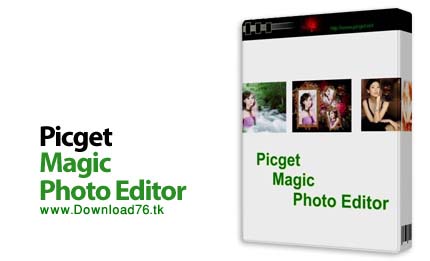
یکی دیگر از دسته ی برنامه های موجود در زمینه ی ویرایش عکس Magic Photo Editor می باشد. شما یک عکس دیجیتالی دارید و یک چشم انداز طبیعی زیبا به راحتی می توانید عکس دیجیتالی خود را به آن منظره ی زیبا بیافزایید. شما دوست دارید این دو را با هم ترکیب کنید و از طرفی عکس ترکیبی حاصل باید طبیعی و جذاب باشد با بهره گیری از نرم افزار Magic Photo Editor به راحتی و با سرعت می توانید به نتیجه ی دلخواه خود دستیابی کنید. شما می توانید به آسانی تصاویر دیجیتالی تان را با تصاویر دیگر ترکیب کنید و با کمک این نرم افزار افکت های خاص به آن بیافزایید. این کار باعث می شود که تصاویر شما زیبا و تاثیر گذار شوند. ویرایشگر عکس معرفی شده کاربرد بسیار آسانی دارد و تنها با کلیک کردن و یا عمل کشیدن می توانید اندازه و موقعیت تصاویر، گل ها، متن و ... را تغییر دهید.
قابلیت های کلیدی نرم افزار Magic Photo Editor:
- ویرایش تصاویر دیجیتالی
- بهره مندی از 200 نوع مختلف الگو به منظور اعمال تغییرات بر روی تصاویر
- بهره مندی از 60 نوع مختلف گل برای زیباتر کردن تصاویر
- افزودن 120 نوع تصویر کارتونی برای جذاب کردن تصاویر
- افزودن متن به تصاویر
- افزودن 200 نوع قاب مختلف برای تصاویر
- و ...
Personalizing your digital pictures is supposed to be a fun activity, especially when the right tools are at hand. Blending and adding effects can be done with the help of several software available out there and one of them is Magic Photo Editor.
Among the first things you will notice when working with it is the ease of use that makes it suitable for all types of users. On the other hand, the interface is not exactly what you would expect from an application designed to be used with graphics.
Magic Photo Editor offers, nonetheless, a wide variety of masks that you can use to change the shape of your pictures and during our tests we managed to put together some nice looking images. The diversity of cartoon pictures, flowers and frames will surely make this tool more appealing for youngsters.
Another way of customizing photos with this utility is adding your own text over the digital pictures. This can be done by using one of the available types of 'Speaking Baloons' that differ in shape, size and color.
The preview function will help you most of the time to check out how your changes will look in the final version of the picture that you will save.
All things considered, Magic Photo Editor is only worth your attention if you have some spare time and want to play around with some images. However, in case you're looking for a powerful photo editing tool, you should probably keep looking.
Here are some key features of "Magic Photo Editor":
- There are 200 masks for you to choose, which changes your photo in different shapes then blend it onto the backdrop image
- Add 60 kind of flowers onto your photo, which make you photo more beautiful
- Add 120 cartoon pictures onto your photo, which make you photo more interesting.
- Add text comments onto your photo.
- Add frames onto your photo. There are 200 frames included.
مشخصات
شرکت سازنده: picget
قیمت: 39.95 دلار آمریکا (صرفاً جهت اطلاع)
حجم فایل: 19.4 مگابایت
راهنمای نصب
1- نرم افزار را نصب کنید.
2- محتویات پوشه Cracked file را در محل نصب نرم افزار کپی و جایگزین فایل (های) قبلی کنید.
3- نرم افزار را اجرا کنید.
 دانلود - 19.4 مگابایت | لینک کمکی
دانلود - 19.4 مگابایت | لینک کمکی
 رمز فایل: www.p30download.com
رمز فایل: www.p30download.com
 منبع: وب سایت پی سی دانلود
منبع: وب سایت پی سی دانلود
مطالب مرتبط
دانلود Arclab Watermark Studio v2.2 - نرم افزار افزودن آرم به عکس ها
دانلود TwistedBrush Pro Studio v18.18 - نرم افزار طراحی و ویرایش تصاویر دیجیتال
Batch Photo Watermarker 3.5.1 - نرم افزار گذاشتن کپی رایت دسته ای بر روی عکس

محصولات فروشگاه
صفحات سایت





